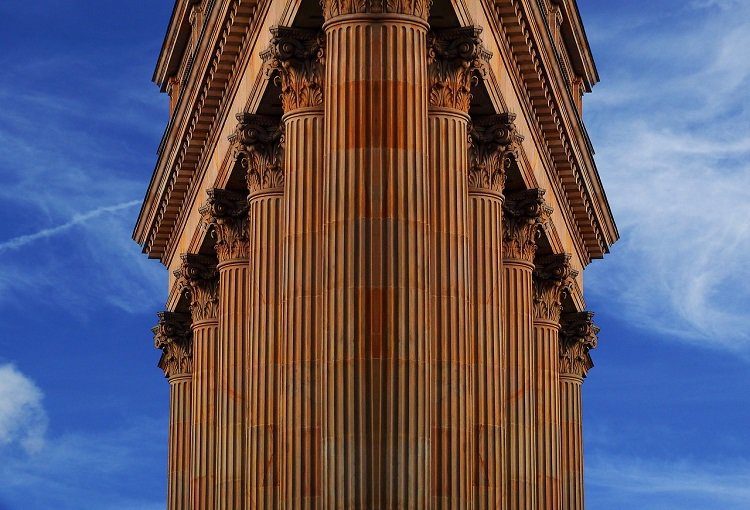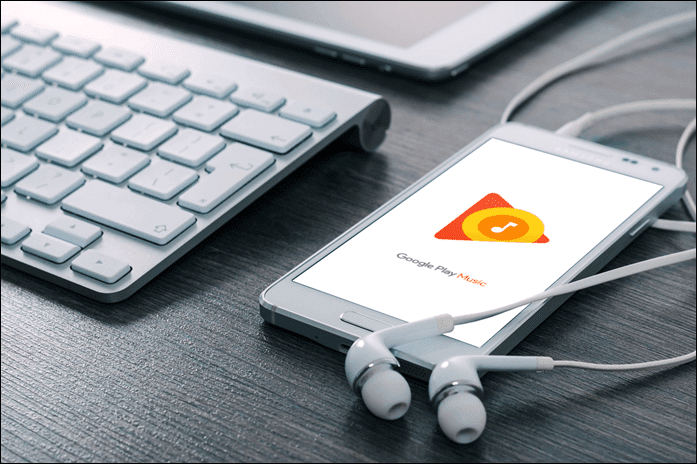The best thing about this tool is that it is completely web based like YouTube itself and isn’t difficult to get started with. First you need to create a playlist by searching your favorite songs on YouTube. There is a search box provided which searches YouTube videos only. You can add as many songs as you want in the playlist. There are two playlists to help you easily switch between songs.
How to use Turntubelist
Search for videos and keep adding them to both the playlists by selecting 1 and 2. Add at least 20 videos to both of them so that you don’t run out of songs to play. Now bring the slider to the left (playlist 1), hover your mouse over a song and press the green button. Now press play button to play the song. While playing your first song, select a song on playlist 2 and hover your mouse over it. Press play button. Song on playlist 2 will start playing but you can’t hear it because the slider (cross-fader) is on the left. If you move the slider toward right, it will fade the song in playlist 1 and increase the volume of song in the other playlist. This way you can easily switch between songs of playlists 1 and 2. The other nice feature of this app is that you can search for any song in between your DJ session and add it to your playlists. It refreshes only search results part of the page. It doesn’t effect the video that’s playing at that moment.
Features
Build your own DJ environment by playing YouTube videos.Switch between videos and cross-fade using the slider.Lots of featured playlists available.No signup required.
Check out Turntubelist to mix up YouTube videos. The above article may contain affiliate links which help support Guiding Tech. However, it does not affect our editorial integrity. The content remains unbiased and authentic.