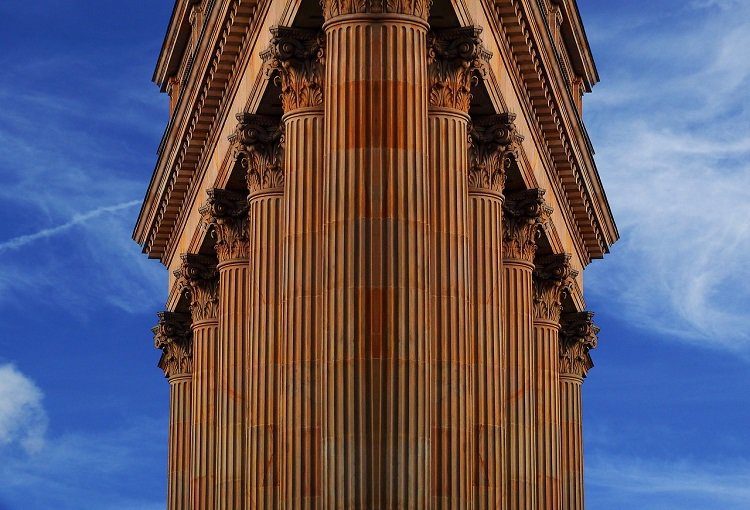To tackle such situations, we have already covered a few online tools using which you can retouch your photos and remove blemishes and smoothen your skin. However, that takes a lot of manual work. Smartphone cameras these days come with a feature called beauty mode using which you can apply these effects in real-time and then upload them to Instagram or other social networks. There are many devices which don’t come with this feature, however. But as this is a software based feature, there are apps for that and today I will be talking about the top 3 Beauty Camera apps you can use on your Android to get selfies with smooth and beautiful skin. So let’s have a look at them one-by-one.
1. Beauty Camera
Beauty Camera is a very basic app and very easy for anyone to master. After you install and launch the app, it will give you the option to pick a photo from the album, or shoot one using the camera. The app automatically detects your face and then removes blemishes and make your skin smooth by removing pores. Once you get the processed photos, you can increase or decrease the amount of brightness using the slider available. Apart from that, there are many filters available and you can apply them on top of the beauty effect. You also get the option to increase contrast and sharpness along with the option to trim, crop and edit the photos. So it’s like a small built-in editor for the usual stuff. The app has banner ads, but there is not the way you can go for in-app purchase to buy the pro version and remove these banner ads.
2. Beauty Plus
The next camera app that you can try is Beauty Plus. The app is bit advanced when compared to the previous app and you get the option of only beautifying photos, but also videos in real-time. After you open the app, the option to beautify the video will be on the right screen. You also get the option to beautify photos previously shot and are saved in your gallery. While taking photos, if you swipe to the right, you will get the option to apply filters after taking the photos. One thing about the app is that it gives you a lot more editing options on the photos you have already saved on your internal memory. You can even remove dark circles and enlarge the eyes for those perfect selfies you have saved before. There are no ads in the app but the interface kind of lags and thus would require patience while shooting photos.
3. Beauty Camera by Meitu, Inc.
The name of the app is just like the first app we discussed and this I have included the name of the developers of Beauty Camera in the title. The is for advanced users and you get an interface similar to Beauty Plus. But this app not only beautifies and smooth your photos, but also give you the option to apply lip color, eye shadows, and other such effects best known to the girls out there. Apart from that, you get the usual filters and photo editor to edit your photos on the go.
Conclusion
So those were some of the camera apps using which you can retouch your selfies and groupies and remove those wrinkles, blemishes and pores. Always remember that these camera apps are just for alternatives and should not be used as a default camera replacement app. As a suggestion, I would say to take photos using the stock cameras and later use the editor in these apps for retouch, of course if you are not in a hurry. SEE ALSO: The Best New Free Photo Editing Apps for Android in 2015 The above article may contain affiliate links which help support Guiding Tech. However, it does not affect our editorial integrity. The content remains unbiased and authentic.