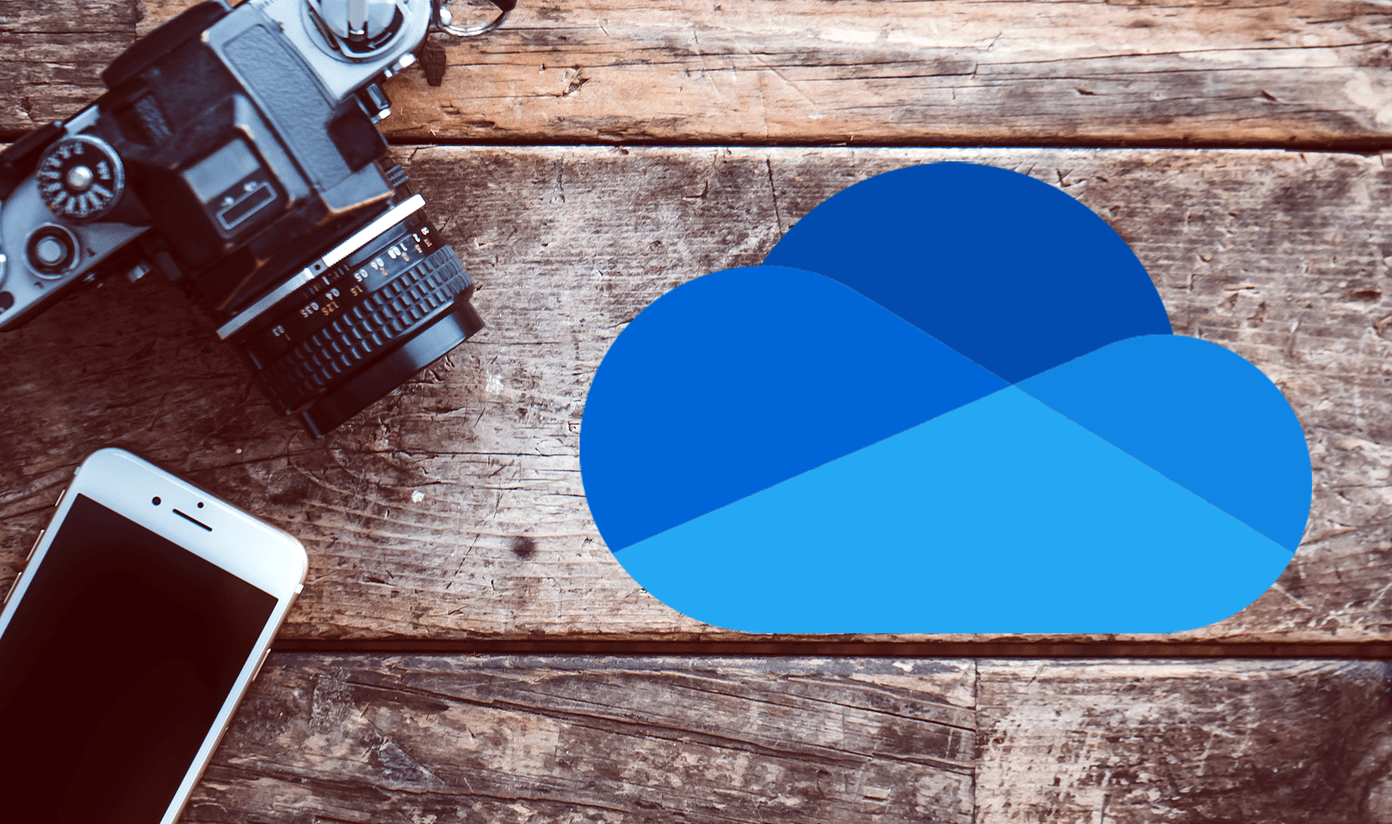Previously, we talked about Flickr uploadr for batch uploading photos to Flickr directly from your PC. Now, if you are a Picasa user then there’s a way you could use Flickr uploadr directly from its interface. This tutorial will show how to do it. Picasa offers API’s for developers to create add-ons. With the help of it, a developer has created picasa2flickr, a plugin that allows users to upload photos to Flickr from Picasa’s interface. This plugin is available for both Windows and Mac users.
- Download Picasa2flickr plugin on your computer. An external protocol request window will pop up. Click on “Launch Application” button.
A launch window will appear to launch Picasa and import buttons. Click Yes.
In the configure button window you can see all the buttons on the right. Arrange the button according to your preference with the help of move up and move down buttons. You can also remove any button using the “Remove” option.
Now you’ll notice “Send To Flickr!” button at the bottom of Picasa. When you click on it, nothing will happen. This is because Flickr Uploadr software must be installed in your PC to support this button. Download it from here.
Once you’ve got Flickr Uploadr installed, clicking on “Send To flickr!” button will launch it. Sign in and upload any image to Flickr immediately through this tool. The main advantage of uploading images from Picasa is it also exports title and tags associated with the images. That saves the extra work.
That was how you upload to Flickr from Picasa’s interface via the Flickr Uploadr tool. Got any Picasa tips and tricks to share? Tell us in the comments. Download Picasa2flickr plugin. The above article may contain affiliate links which help support Guiding Tech. However, it does not affect our editorial integrity. The content remains unbiased and authentic.