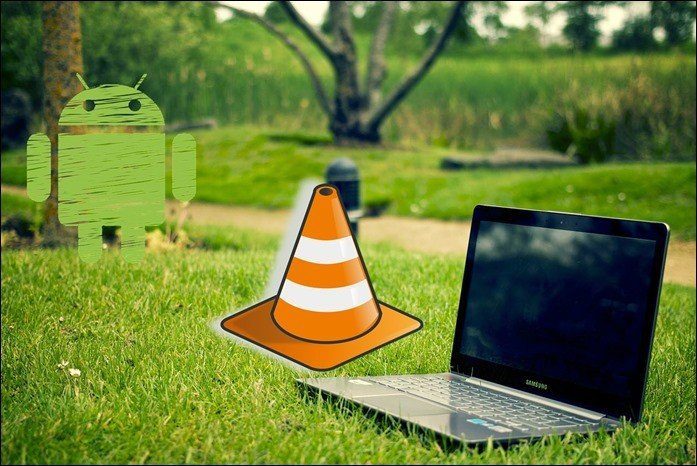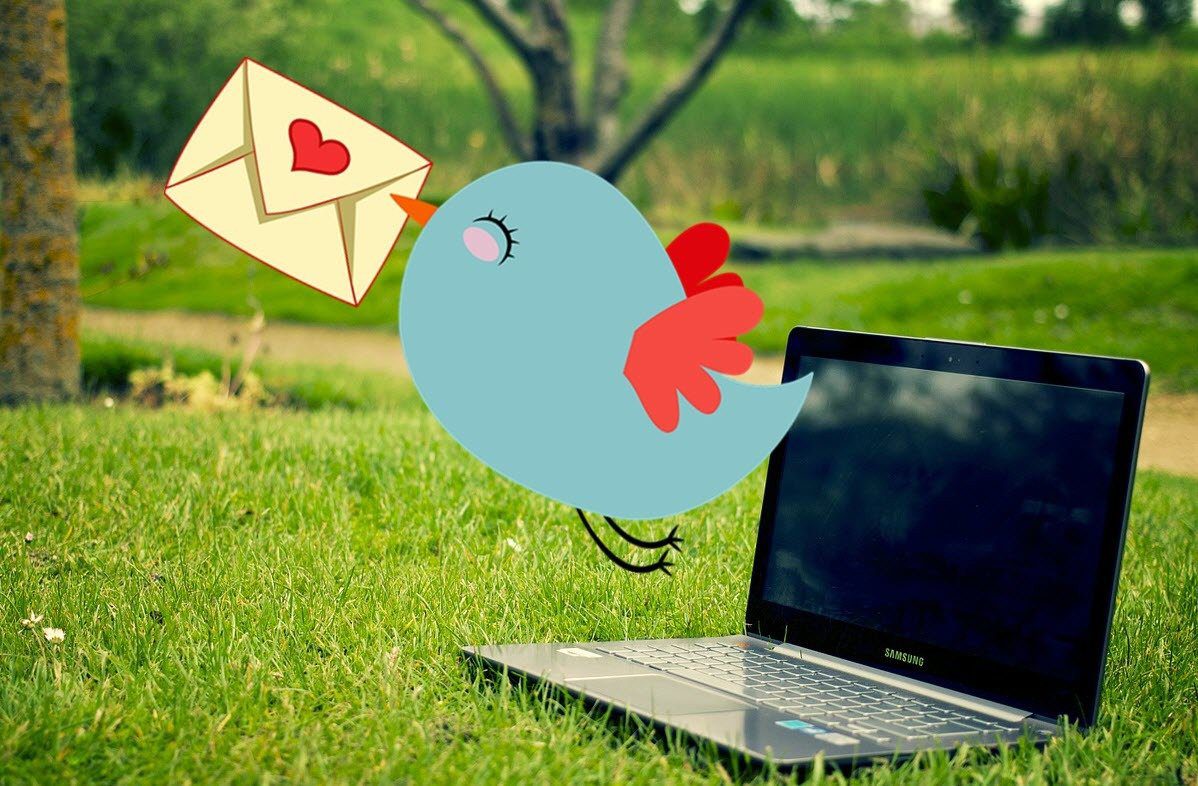The worst part – I am on a limited internet connection and thus I download and save these videos to my laptop. Taking the laptop to the kitchen (especially when the cook is someone like me) is not always a great idea. Of course, I can use my Android to see the videos while cooking but copying one video after another on SD card everyday is not feasible either. The best solution to the aforementioned problem was to stream the videos from computer to Android. In this process, the videos are still on your computer’s hard disk, but you can buffer and see them on your Android via Wi-Fi. We are going to use a free app called Emit to do the task. So let’s see how it’s done. Cool Tip: If your home is not Wi-Fi enabled, you could create a Wi-Fi router out of your laptop. Check out our guide on how you can turn your Laptop to a Hotspot.
Steps to Stream Videos From Computer to Android
Step 1: Make sure both your computer and droid is connected to the same Wi-Fi network and then download and install Emit App on your Android and the Emit server on your computer. The Emit app is available for Windows, Mac and Linux. Step 2: Run the Emit server on your computer and check Server Running option to start Emit. Click on the Add Dir button to add the folders that contain your video you want to stream on your Android. If you want to share your iTunes Library, check the corresponding option. Step 3: Take a note of the local Wi-Fi IP address you are connected to. The easiest way to know your computer’s local IP address is using the ipconfig command on the command prompt. Step 4: Now launch the Emit app on your Android device. If you are lucky, the app will be able to add your computer as a server automatically but if that doesn’t happen, press your phone’s setting soft key and select Add Server to do the task manually. Further select Local Server and enter your computer’s Wi-Fi address. The name of the computer can be any alias that will help you remember which computer you are connecting to. This helps when you have servers running on more than one computer. Note: If your app is not able to connect to your computer, please check if a firewall is blocking the network access of Emit. Step 5: Once you are connected to your computer, the app will list all the folders that are shared by the server. Now just navigate to your video and touch it to play. The videos will play like it’s playing from your SD card but when you try to forward or rewind the video you may encounter some delay(for buffering). If you are using the ad-supported version, you can see some ads in the menu and on videos but if you like the app you may go for the pro version and enjoy your videos ads-free.
My Verdict
Emit is an excellent video streaming app for Android. The app supports live streaming, and thus you don’t have to wait until the full video buffers for you. It played almost all the common video files (few with embedded subtitles) without any glitches and loss in quality. That’s what I think about Emit, but I would certainly love to know your views and how it worked out for ya. Android users, try it out and comment. The above article may contain affiliate links which help support Guiding Tech. However, it does not affect our editorial integrity. The content remains unbiased and authentic.