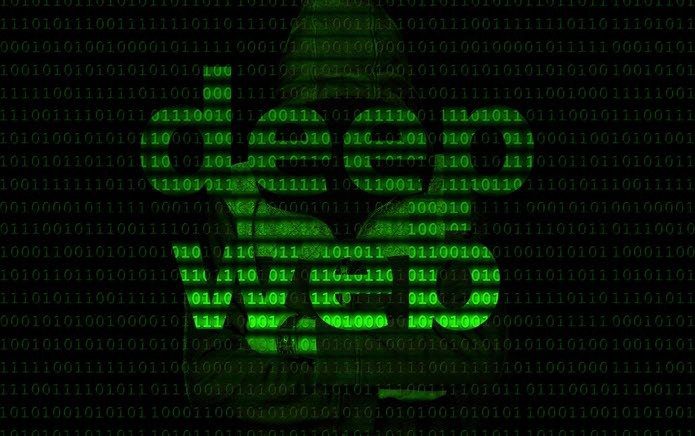Like YouTube, users can save videos on Facebook Watch and view them later at their convenience. This post will show you just that for iPhone, Android. and Web.
Save Videos on Facebook Watch on Android and iPhone
The iPhone and Android users can use the official Facebook app save videos from Facebook Watch to view them later. To view the feature, it’s recommended that you update the Facebook App to its latest version on Android and iPhone. After that, follow these steps to save videos on Facebook Watch. For Android Step 1: Open the Facebook app.
Step 2: Tap on the Watch icon.
Step 3: Select a video or reel that you want to save. Step 4: Tap on the three dots at the top-right corner of the post containing the video you want to save to view later.
Step 5: Select Save Video from the menu that pops up.
The Facebook app will ask you to save your video to a collection. Step 6: Tap on New Collection.
Step 7: Name your collection Save for Later or anything else. Next, tap Create.
Facebook will save your in the new collection you made. When you want to watch the videow you saved, you’ll need to follow these steps.
Step 1: Tap on the Watch tab in the Facebook app, swipe left and select the Saved tab.
Step 2: Scroll down to see all your content under Saved Videos.
Bonus Tip: Invite Facebook Friends to Add Videos to Your Collection
You also get the option to choose your Facebook friends who can add videos to your collection. Here’s how. Step 1: Open the Facebook app, tap on the three horizontal lines icon in the top-right corner.
Step 2: When the menu options, scroll down and select the Saved tab.
Step 3: Scroll down to your collection.
Step 4: Tap the three dots alongside Add Videos button.
Step 5: Select Privacy Settings.
Step 6: Select Contributors Only from the list of options.
Step 7: Tap on Invite Contributors.
Step 8: Select your Facebook friends and tap on Done.
Now your friends can also save their favorite videos and watch them later. This is a good way of getting content recommendations from your friends on Facebook. For iPhone Step 1: Open the Facebook App.
Step 2: Tap on the Watch tab at the bottom.
Step 3: Choose the video that you want to save. Step 4: Tap on the three dots at the top-right corner.
Step 5: Select Save to Watch Later.
Step 6: Tap on New Collection.
Step 7: Enter the name and tap on Create.
Step 8: To view your saved content, swipe left under Watch and select the Saved tab.
Bonus Tip – Invite Facebook friends to add videos to your collection. This feature is also available for iPhone users. Follow these steps to access it. Step 1: Tap the Menu tab.
Step 2: Select the Saved tab.
Step 3: Scroll down and select the collection of your choice.
Step 4: Tap on the three dots alongside Add More button.
Step 5: Select Invite from the bottom menu.
Step 6: In the Invite Contributors tab, select your Facebook friends and tap on Done.
This is how you can save videos on your mobile devices to watch content on the go.
Save Videos on Facebook Watch From Web
You can choose to save videos on the official webpage of Facebook Watch to watch it on a larger screen. The process is nearly the same but the experience can be different due to more screen estate. Follow these steps. Step 1: Open Facebook website in a browser on your computer and sign in to your Facebook account.
Step 2: After logging in, click on the Watch option from the left column.
Step 4: Select the videos that you want to save. Step 5: Click the three dots at the top-right of the video.
Step 6: Select Save Video.
Step 7: Click on New Collection. If you see the default Favorites collection, you can choose to save in that as well.
Save Videos on Facebook Watch
This is how you can save videos to watch later on Facebook Watch. This feature is giving a good competition to other social video platforms. And now, since Facebook allows ads on videos, creators can get a great opportunity to expand their social media following. Facebook is not just a social media app anymore. It has become the hub for content creation and growing small businesses. With tools like Facebook Watch and Facebook Marketplace, the opportunity to turn your ideas into reality has become way more accessible. The above article may contain affiliate links which help support Guiding Tech. However, it does not affect our editorial integrity. The content remains unbiased and authentic.


![]()