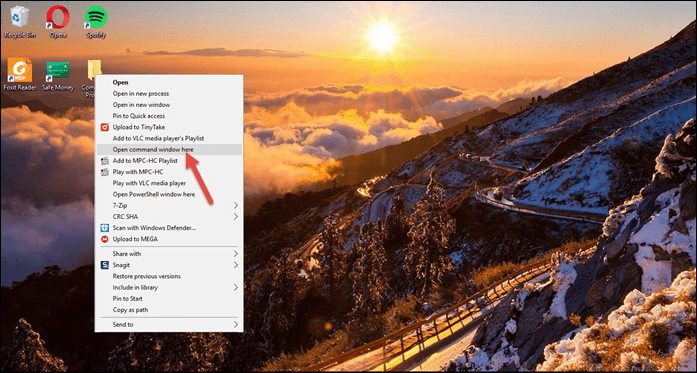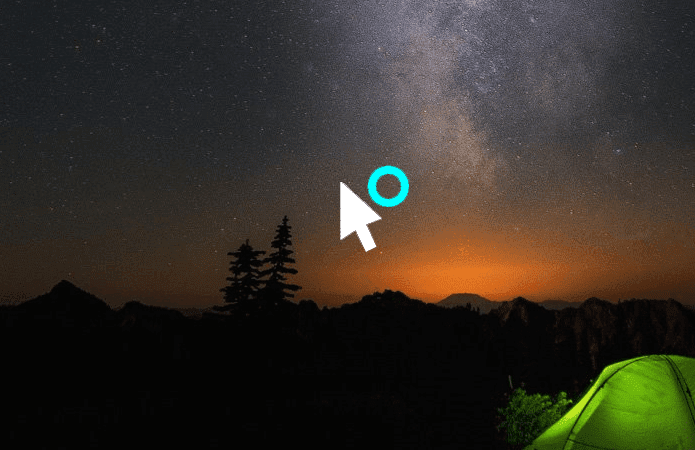What is Menu Uninstaller
Menu Uninstaller is a freeware for Windows that helps you to uninstall any undesired application in the quickest way possible. Once you spot a shortcut to the program you wish to uninstall, you can get it done directly from the right click context menu, thus bypassing the tedious (and conventional) way. Lets see how to do it.
How to use Menu Uninstaller
Step 1: Download and install Menu Uninstaller on your computer. It installs quickly so you don’t need to wait long. Step 2: Once you have successfully installed it, locate the shortcut of the application you wish to uninstall, which is usually on your desktop or in your start menu. Now right click on the shortcut icon and select Uninstall from the context menu. Step 3: You will see a confirmation window to make sure you want to uninstall the program. Once you confirm, it will search for the program corresponding to that particular shortcut. This step usually does not take much time. Step 4: Once it searches for the matching application, select the one which suits best and click on Go. That’s all, you have just uninstalled an application using Menu Uninstaller successfully.
My Verdict
Menu Installer in indeed a nifty and useful tool if you install and uninstall software frequently like me. It surely comes in handy but cannot be compared to powerful uninstaller application like Revo Uninstaller. The above article may contain affiliate links which help support Guiding Tech. However, it does not affect our editorial integrity. The content remains unbiased and authentic.