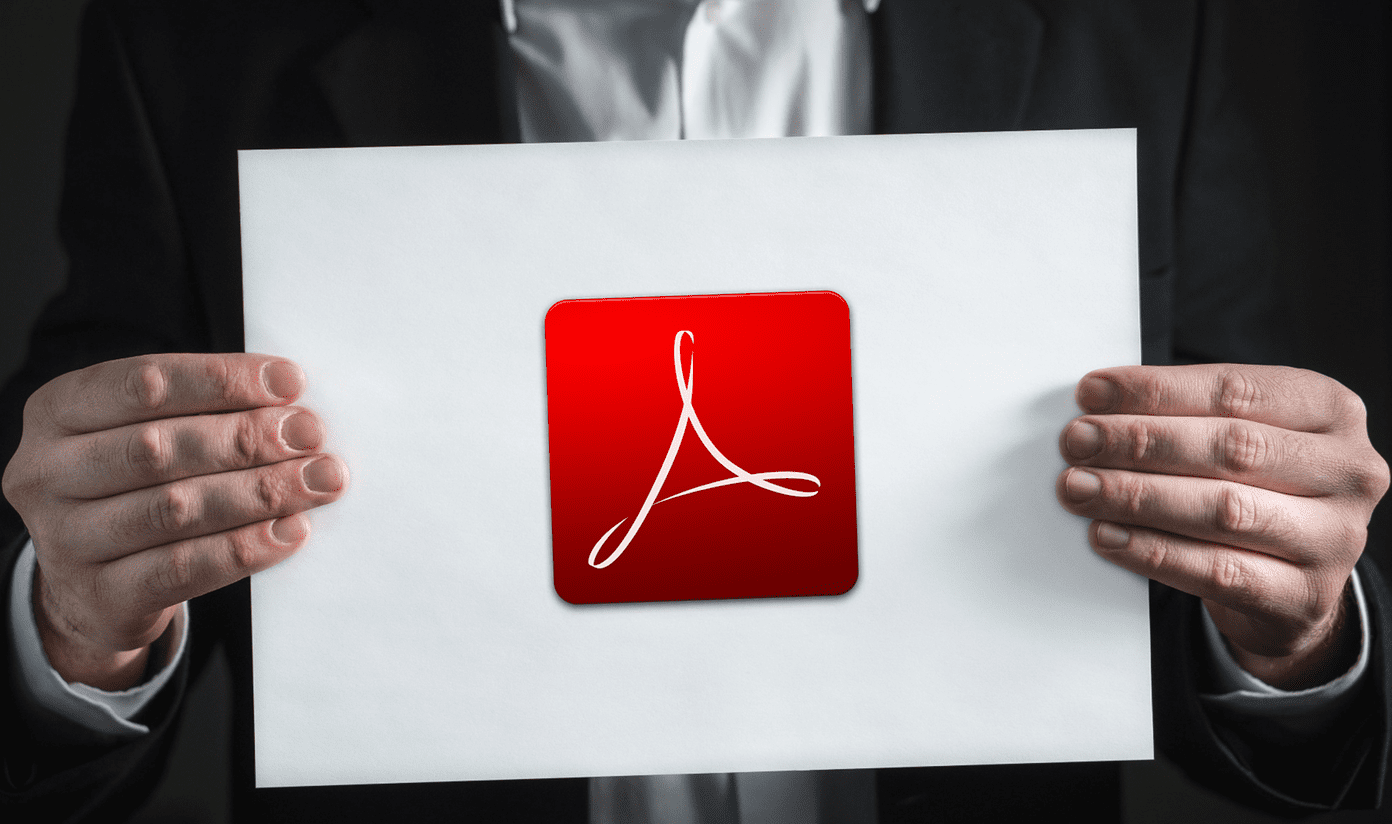You may not know this yet, but there is an easy way to configure the download so that you can take advantage of your internet connection speeds and optimize the download. The default internet speed as set in Adobe Reader is a slow 56 Kbps. You should choose a setting that can give you the fastest download according to your connection.
Open Adobe Reader and select Preferences under the Edit menu.
Drop down the list and select Internet in the Categories pane.
Select the optimum speed from the Connection Speed drop-down list and click OK. Yes, it is that simple! Hope that helps. The above article may contain affiliate links which help support Guiding Tech. However, it does not affect our editorial integrity. The content remains unbiased and authentic.


![]()