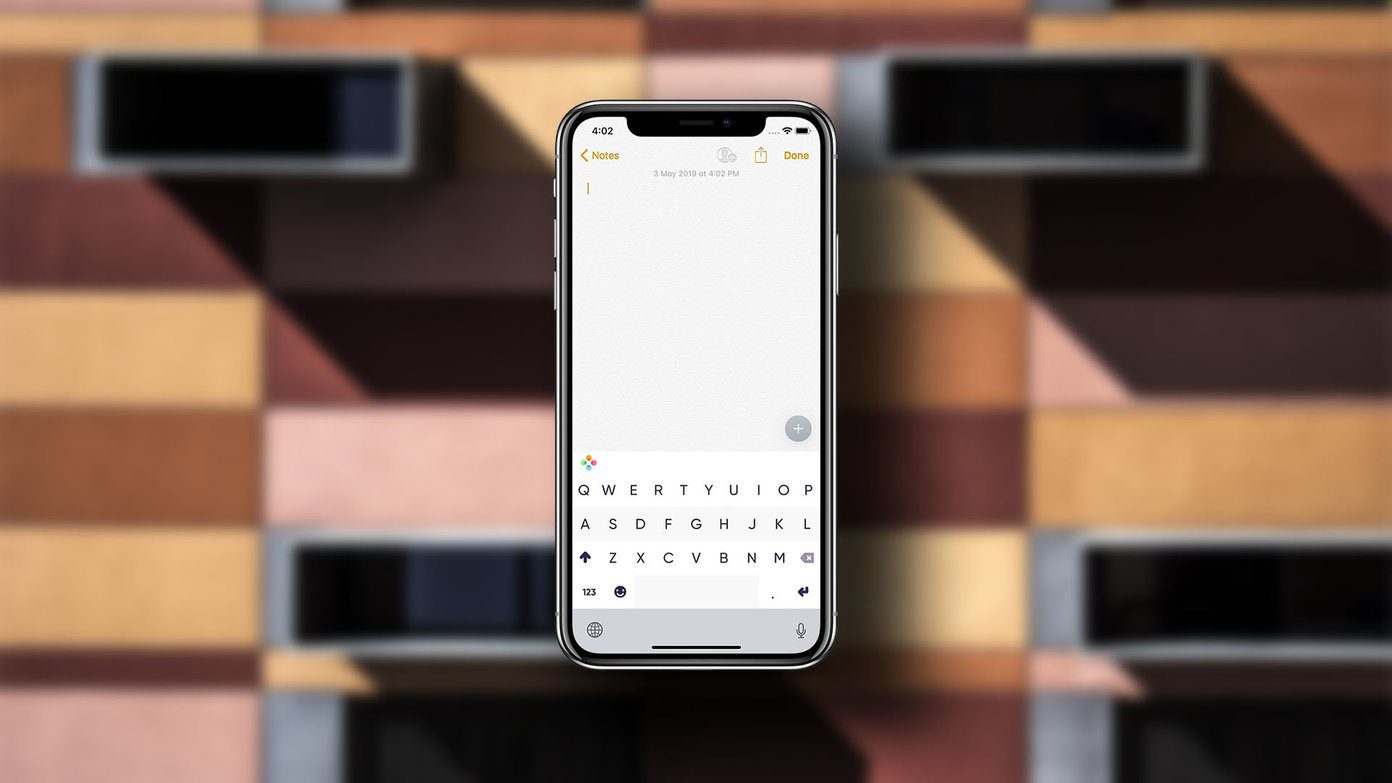bookworms who swear by text and images. And then there are audiophiles who want every form of content converted to audio to grasp it better. If you are one of the latter and wished for an easy way to convert blog posts into MP3 audio then today we’ve got something that’ll please you. SoundGecko is an amazing web service that can get it done for you. It’s a text-to-audio transcribing service that converts any web-based article to MP3 audio so that you can just sit back, relax and listen to it. As these files can be downloaded in the MP3 format, you can copy them to your portable device and listen to them anywhere you feel like.
Using SoundGecko
SoundGecko is exceptionally easy to use. All you need to do is open the SoundGecko homepage, provide the link to the article along with your email address and press the Get MP3 button. The service will process the article and mail you the link to the MP3 file. Depending on the browser you are using, the file may start playing in your browser or you may be prompted to save it on your hard disk. If the song’s playing in your browser and you would like to download it, copy the URL of the page to any free download manager and download the file. You can use the service for free without even registering yourself but if you like the service after one or two initial uses, you must register to unlock some special features. The process of registration does not take more than a minute and after you do, here are some of the perks you will get.
You can directly email your article URL to [email protected] and get the MP3 file delivered in a matter of minutes.SoundGecko registered users can connect their Dropbox, and Google Drive account to get the converted MP3 files delivered to the online storage account directly.
iPhone users can install the app and convert the articles on their device itself. Android users will have to wait for a while before the app comes out.
My Verdict
When I first heard about the service, all I thought was that some crappy alien voice like that of Microsoft Sam would read out the articles but thankfully, I was wrong. I just can’t stand Sam’s voice. Anyways, SoundGecko narrator is not just another cyborg speaking out the articles for you. He knows how to deal with punctuations, numbers, exclamation, etc. I loved SoundGecko and would be looking forward to use it … how about you? The above article may contain affiliate links which help support Guiding Tech. However, it does not affect our editorial integrity. The content remains unbiased and authentic.