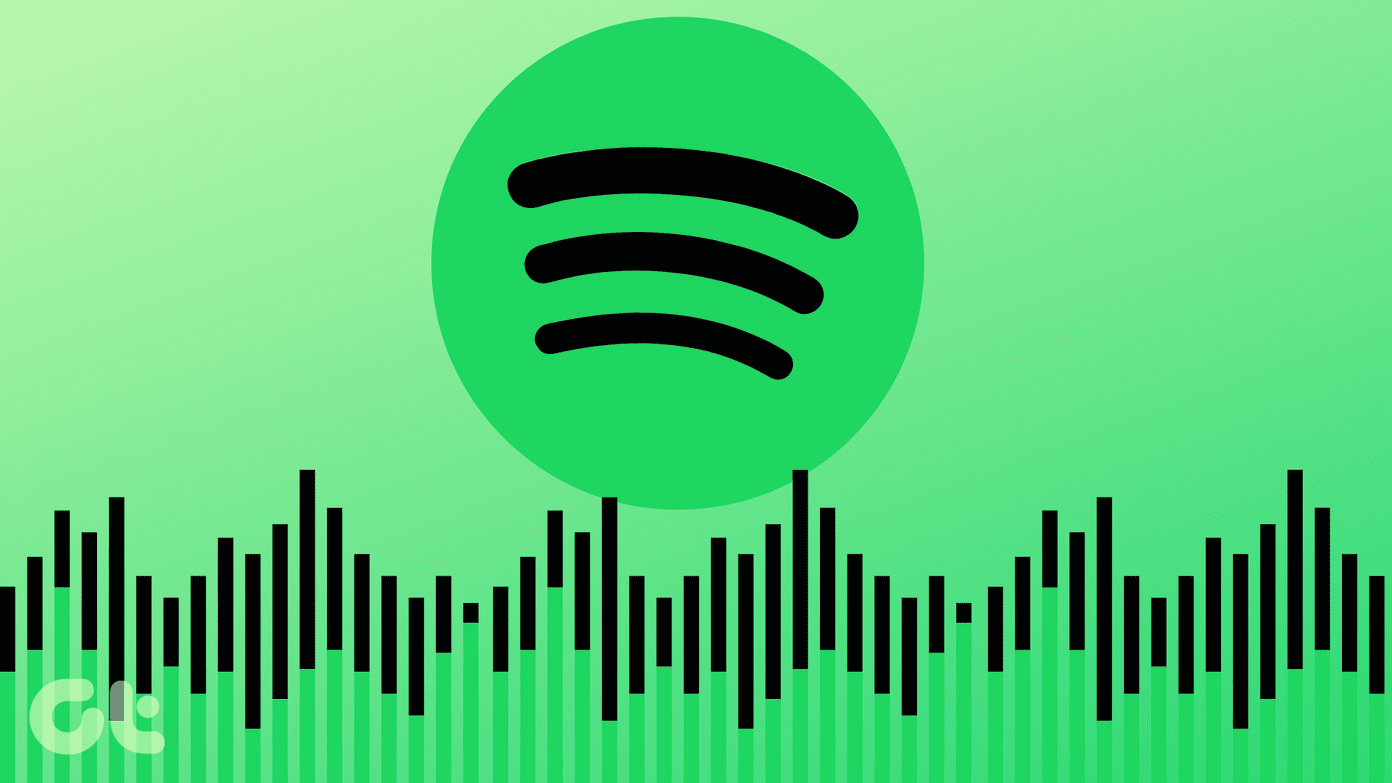However, do you know there are ways you can enhance the functionality or the features that the VLC player has to offer? Yes, you can do that by adding extensions or add-ons to your player. These extensions are also available for free and they open up a whole new world of functionality for the users and we are today talking about some very useful extensions any die-hard fan of VLC player must install. If you do not know how to install extensions or add-ons to your player, worry not. We have already explained everything about them and you can learn it in our guide to addng VLC extensions: Now that that’s out of the way, let’s take a dive into the world of VLC extensions and find out how you can maximize the utility of your VLC player with these add-ons.
Where Do You Get All These Extensions?
While there are many third-party resources available, we’d urge you not to wander in the wild. Developers at Video Lan Client (VLC) have created a cool store where you will find links to download all the extensions made for the VLC player and install them without any hiccups. Rest assured that the things available at the official store are authentic. You can also go through the user ratings and also ask questions if you have any. So, what are we waiting for? Let’s begin exploring the top extensions that you must install on your VLC player.
1. VLSub
With the Internet at our disposal, we have access to world cinema and some very exciting titles in foreign languages. However, it happens many times that the video that you have downloaded (legally or illegally) do not come with subtitles. From there on, you have only two options — either go learn that language and then watch the movie or go on a wild hunt for the correct subtitle that you may or may not get. To spare you from this horror, VLC has a neat little extension called VLSub. This extension helps you to get rid of all these problems and finds the best subtitles for you in no time. All you need to do is install VLSub and it will automatically take the name of the movie from the player whenever you ask for a subtitle and search the Internet to get you the best options.
2. Resume Media V3.40
We all love to binge-watch once in a while but, with so many shows and movies to watch, it’s hard to keep a track of what you’ve seen and till where. It’s not a huge problem as the Resume Media V3.40 extension for VLC is the perfect solution in this case. It remembers the duration of the videos that you have watched and the point where you stopped watching them. It works for single videos as well as for a bulk of videos and as soon as a video is played again on VLC, it’ll prompt you for a previous location, till where you had played the video so that you can easily resume it. Don’t worry about the files or videos that you have finished as this extension is smart enough to understand videos that you have finished. It will not prompt you for them unless you play them halfway and leave it.
3. Youtube playlist
With online streaming, YouTube is the go-to source for many people, who love to see video content from all across the globe. The VLC player has an extension that goes by the name of Youtube Playlist that adds some sweet functionalities to your player. Using this extension, you can import an entire playlist of videos that you created on YouTube and watch it right from the VLC player offline. The best thing about this is that you can even choose the resolution you want to play the videos.
4. Volume Reset to 100%
The VLC player has a cool feature that allows you to boost the volume output from the player to a maximum of 125%. This comes super handy when the volume of the video is not up to the mark and you need some extra boost to it. However, one drawback of the VLC player is that it remembers the last-used volume level and the next video you play, regardless of its own volume level, will be played at the boosted level. But not anymore! With Volume Reset to 100%, you can rest assured that once you are done playing a video at the boosted level, the player will reset the volume level to 100%. So, no matter if you use external speakers or headphones, there will not be any clipping that might damage the hardware or cause discomfort to you.
5. Time v2.1
We all love watching videos, TV shows, and movies but one thing that I personally hate is not knowing when the video will end. With Time v2.1, this problem gets solved pretty easily. With the help of this extension, you can put a smart overlay of the time elapsed or the time remaining for a video so that you know exactly how much time is left or how much time you have spent watching a video file. This is a very important tool for people with a tinge of obsessive-compulsive disorder (OCD). What’s more? You can actually choose from nine pre-set positions and choose the one that best suits you.
Time to Add a Few Things
Gone are the days of watching videos plain Jane, it’s time you took control of videos and the way you play them. With the VLC player and its array of smart extensions, you can do so much with the videos and there is so much more to explore. Here, I’ve talked about 5 cool VLC extensions that I personally use. However, there are plenty more of such awesome extensions out there for you to explore. Let us know in comments which VLC extension you use and which one you like the most. We’d love to hear from you!
LIKED THE ARTICLE? THEN YOU WOULD LOVE OUR EBOOK ON VLC
Here’s the link, check it out: The Ultimate Guide to VLC Media Player. The above article may contain affiliate links which help support Guiding Tech. However, it does not affect our editorial integrity. The content remains unbiased and authentic.