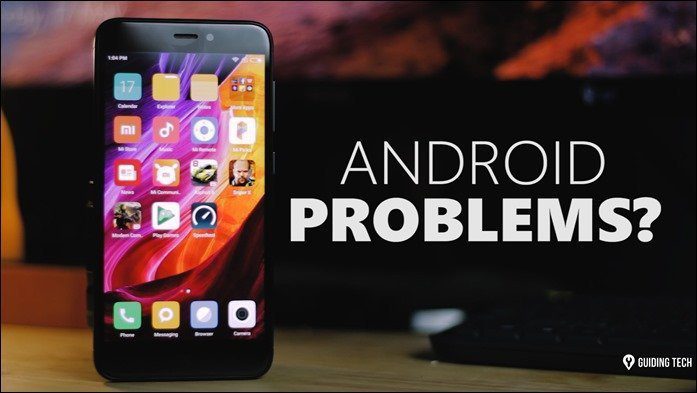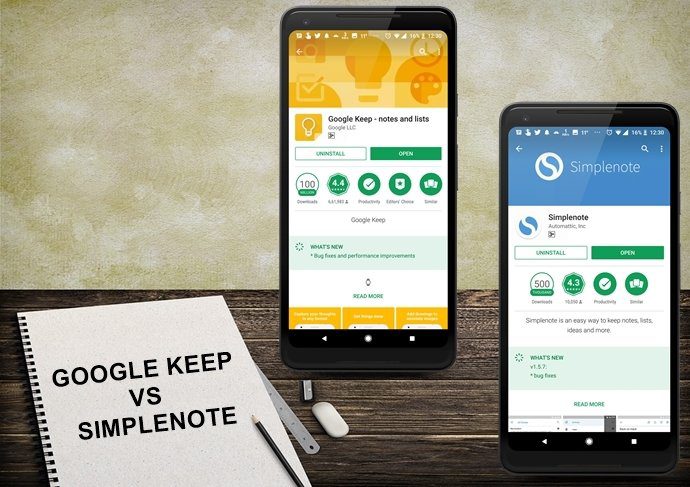Furthermore, if you need to upload these pictures to an online photo sharing service, you will have to rotate them to their correct orientation so that viewers view them the way they are supposed to be viewed. Doing this task manually is usually time consuming and boring. Today I will tell you about a highly useful app called JPEG-EXIF autorotate that can automatically rotate all your photos in the camera. When a digital camera takes a photo and saves it, an EXIF orientation metadata is saved in each photo. This tool reads that data and then rotates the photo accordingly.
To use the tool install it on your system first. Now right-click the folder that contains all your photos and select the option Autorotate all JPEGs in the folder (and in all sub-folders if it contains nested albums).
The tool will open up the command prompt, read the EXIF data of all the photographs and rotate the ones that have the wrong orientation.
Note: The tool will work only on un-processed raw images from the camera. The application processes hundreds of photo within a few seconds and is by far the best way to batch rotate multiple photos correctly. Do try out the tool the next time you are uploading your photos on the internet and share your experience. The above article may contain affiliate links which help support Guiding Tech. However, it does not affect our editorial integrity. The content remains unbiased and authentic.