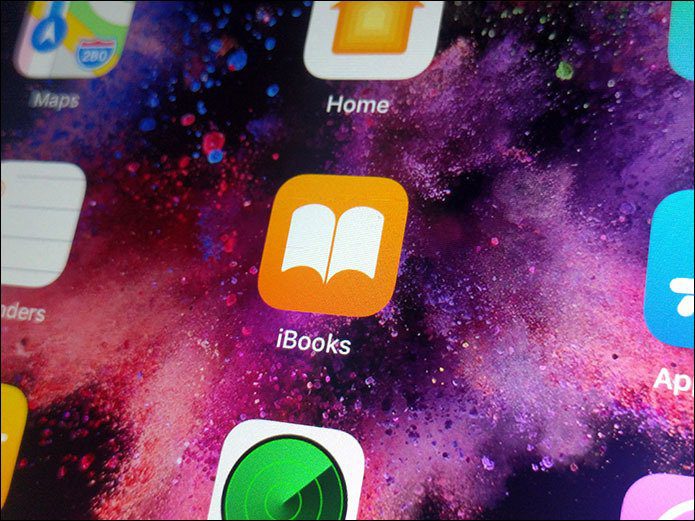Seamless integration in the Apple ecosystem remains the biggest selling point for the AirPods lineup. If you plan to upgrade from the original AirPods (first or second generation), it’s easy to get confused between Apple’s latest offerings – AirPods 3 and AirPods Pro 2. Read along to find all the differences in design, battery life, charging, sound, and price.
Design and Ergonomics
AirPods 3 received a nice design makeover from the AirPods 2. It carries a shorter stem and closely resembles the AirPods Pro. Meanwhile, the AirPods Pro 2 remains identical to its predecessor. The major difference between the two is ear tips. Though AirPods 3 doesn’t come with any ear tips, AirPods Pro 2 offers four sets of ear tips. Apart from small, medium, and large ear tips, Apple also offers extra small ear tips to deliver a better fit to more consumers. That means, you clearly get better ear tips option with the slightly costlier AirPods Pro 2 model.
Processor, Sound Quality, and ANC
AirPods 3 is powered by the H1 chip, which Apple has been using since the original AirPods. With AirPods Pro 2, Apple has introduced a new H2 chip that promises better active noise cancellation, adaptive transparency mode, improved acoustics, and Personalized Spatial Audio. As for sound quality, the AirPods 3 and AirPods Pro 2 have covered the basics with a low distortion audio driver and custom amplifier for richer bass and clear sound quality across the frequency range. On paper, AirPods Pro 2 might have an edge due to the inclusion of an H2 chip. Apple promises an ‘exceptional acoustic experience’ on AirPods Pro 2. However, such claims are subject to test and real-world conditions. AirPods Pro 2’s H2 chip also claims to cancel twice as much noise as the original AirPods Pro. While AirPods 3 also offers ANC (Active Noise Cancellation), it is not as effective as similar offerings with ear tips. In the ANC department, AirPods Pro 2 easily takes an easy win with ear tips and an H2 chip.
Convenient Features
Apple finally introduced media playback controls on AirPods Pro 2. With Touch Control, you can simply swipe up or down on the stem to adjust media volume. On AirPods 3, you must use the iPhone or rely on Siri to increase/decrease the volume level. AirPods Pro 2 also carries an improved built-in skin-detect sensor to turn off/on playback accurately. Other goodies like dual beamforming microphones, inward-facing microphones for clear calls, speech-detecting accelerometer, and motion-detecting accelerometer remain identical on AirPods 3 and AirPods Pro 2.
IP Rating
Although we would have preferred a better IP rating on AirPods Pro 2, Apple has kept it the same at IPX4 across the entire TWS range.
Connectivity
AirPods 3 uses Bluetooth 5.0 while AirPods Pro 2 get a neat upgrade to Bluetooth 5.3. The latest Bluetooth 5.3 is focused on improving energy efficiency and higher security standards. Unfortunately, fans of lossless music will have to live with the fact that the AirPods Pro 2 won’t support it. You can find all the Bluetooth 5.3 advantages from a dedicated comparison post.
Battery Life and Charging
You can get up to 4.5 hours of talk time and 6 hours of listening time with a single charge on AirPods Pro 2. AirPods 3 delivers the same listening time but falls short in the talk time department (up to 4 hours). When you enable Spatial Audio and Head Tracking, AirPods Pro 2 delivers up to 5.5 hours of playback, while AirPods 3 promises up to 5 hours on a single charge. With a charging case, you are looking at up to 30 hours of listening time and up to 24 hours of talk time on AirPods Pro 2 and up to 30 hours of listening time and up to 20 hours of talk time on AirPods 3. They both carry a 5-minute quick charge feature to deliver 1 hour of listening or 1 hour of talk time.
Price
AirPods 3 is priced at $179 and for AirPods Pro 2, you’ll have to shell out $249.
Enjoy Your Playlists and Take Calls on the Go
The AirPods Pro 2 and AirPods 3 have a similar design (as both are based on the original AirPods Pro) and familiarity is good for upgrade. Besides, Apple has added a few features like touch-enabled volume controls, better battery life, improved ANC, -a newer H2 chip to justify the ‘Pro’ name and higher asking price. If you are tight on the budget, AirPods 3 won’t disappoint you either. Which one will you pick, or are you looking out of the Apple ecosystem for the next TWS purchase? Share your thoughts in the comments below. The above article may contain affiliate links which help support Guiding Tech. However, it does not affect our editorial integrity. The content remains unbiased and authentic.