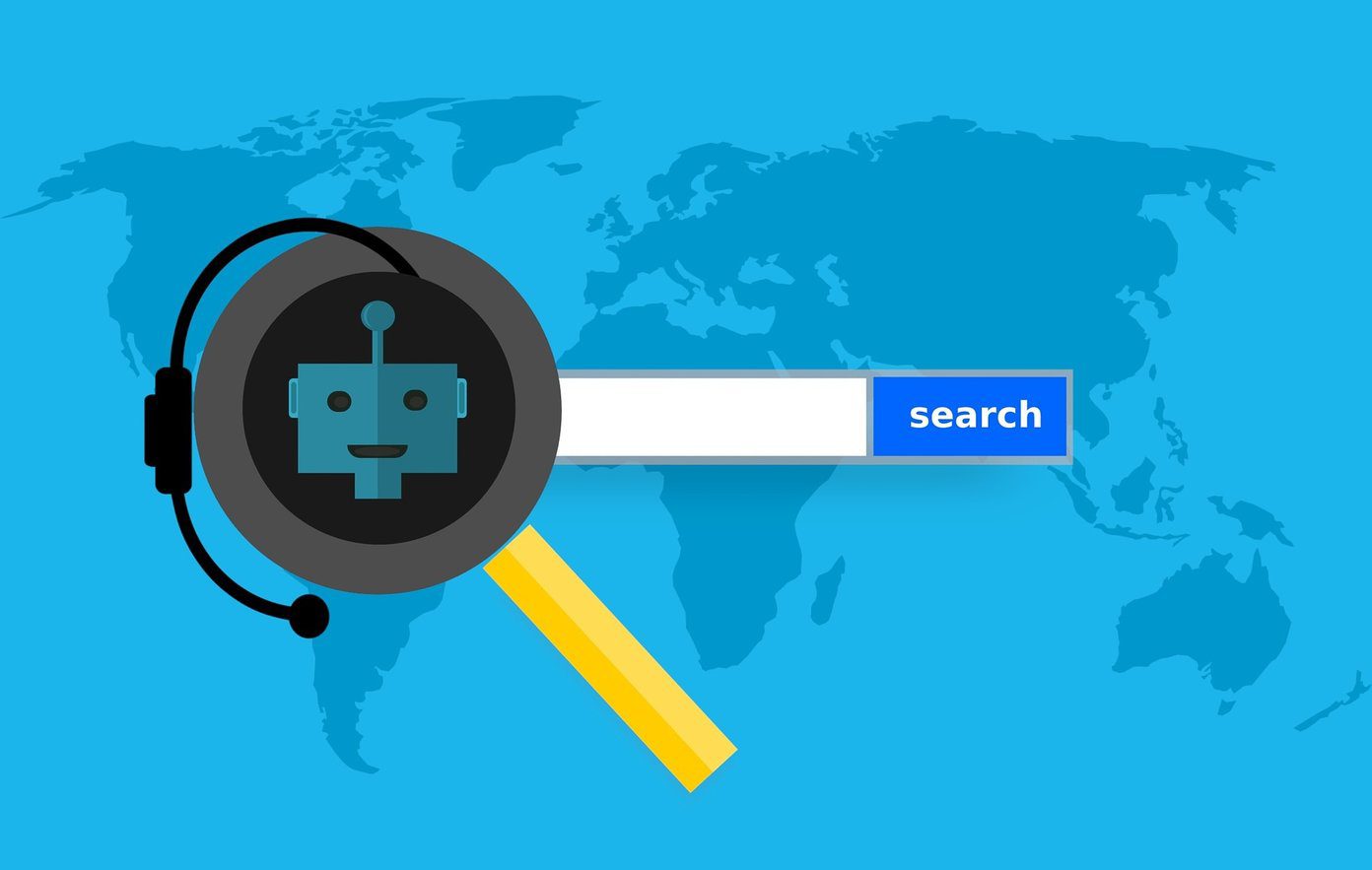Let’s shift that to the past tense now, because thanks to the new official Google Chrome extension – Offline Google Mail, you can now read, respond to, search and archive your emails without being connected to the internet. So those among you who grieved at the death of Google Gears primarily due to the loss in ability to use Gmail offline can now rejoice!
This simple Gmail offline mode takes our favorite online email client closer to desktop ones like Outlook Express and Outlook. After installing the Offline Google Mail app, you can open a new Chrome tab and click on the icon to launch the app.
Allowing offline access opens up the mail interface that’s inspired from Gmail’s tablet interface and coded with HTML5. You can read and compose emails as you normally would. You can move read emails to the trash or archive the ones you want to keep. You can organize with labels, and of course get rid of those pesky spams.
The next time you connect to the internet, the offline mail app will sync with your account and update both. There are some limitations in the offline mode. Not all attachments may be available, signatures are not shown but get added when you reconnect and the app syncs to send the email. A few more limitations are mentioned here. The limitations will not hamper smooth use of reading and composing messages while disconnected from the internet. Maybe, it’s time you can go to that island with just your laptop and sun tan lotion. The above article may contain affiliate links which help support Guiding Tech. However, it does not affect our editorial integrity. The content remains unbiased and authentic.