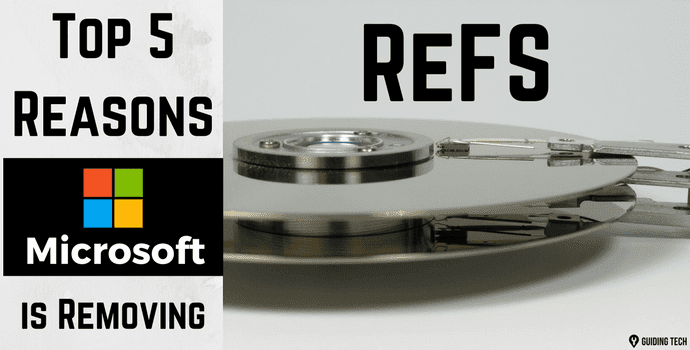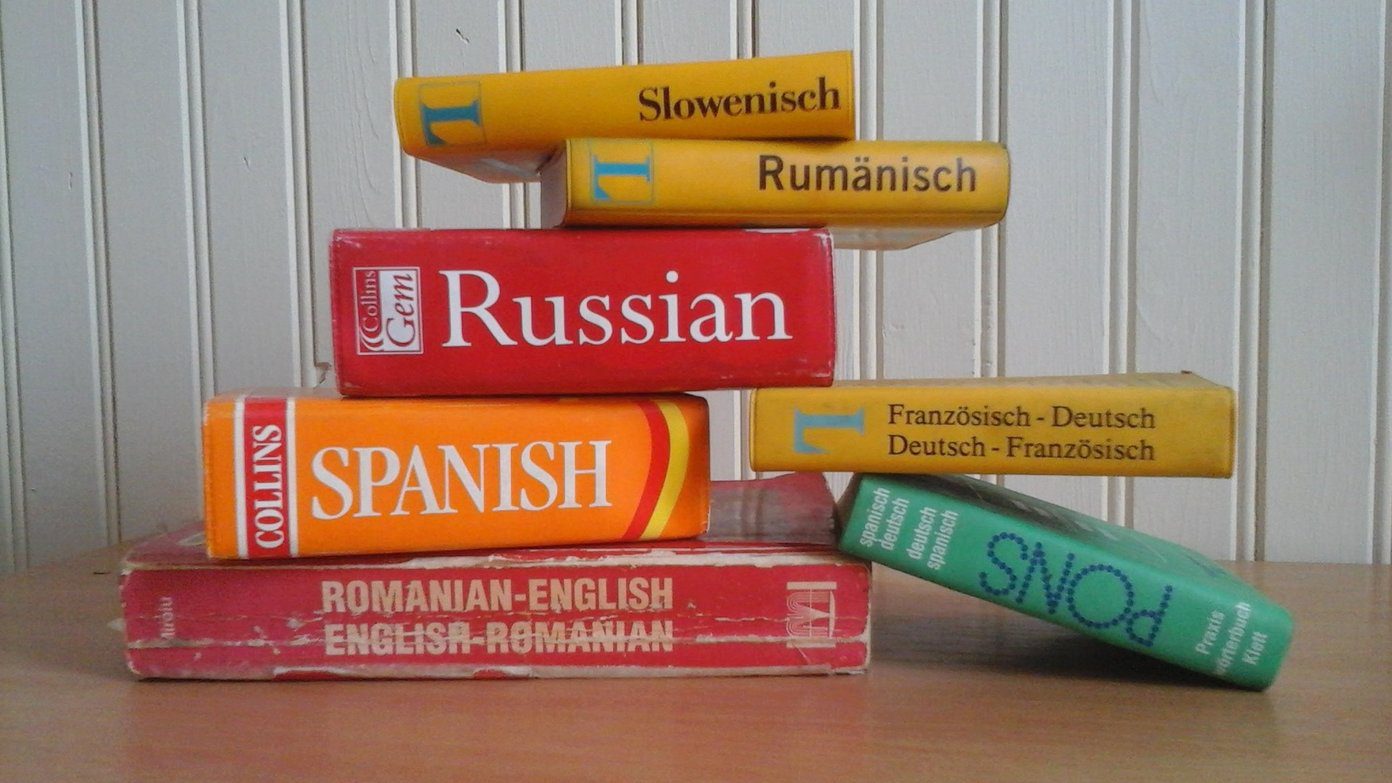By that time Chrome had finally arrived on Android. And for a change it was good. It didn’t have the powerful features of Dolphin or other browsers but hey, it was Chrome – fast and reliable. A lot of users, including myself switched to Chrome as default. Until recently, I had no problems with Chrome but now I just can’t go back. The reason? I installed Javelin Browser.
How Is It Better?
Javelin is a third party browser for Android made by a developer who is passionate to solve real world problems faced by Android users. Which gives me hope that Javelin will stay lean for years to come and not succumb to Dolphin’s fate. So how exactly is it better than Chrome you ask? Let me tell you.
1. It Is Fast And Ad Free
Javelin is really fast. Both when it comes to navigating the UI and opening pages. You have the option to turn on ad blocking at launch. I’ve told you how to make your rooted Android phone ad free where I concluded that there wasn’t a similar option for the non-rooted folks. Now, at least when it comes to web browsing, that’s no longer true. Javelin has true ad blocking. It will block everything from banner to pop up ads in web pages. The already fast loading times in Javelin added with the ad blocking make this app a joy to use.
2. The PopUp Browser
Imagine browsing your feed in the Google+ or Facebook app. You find an interesting article you want to read. What happens when you click it? In one swooping animation you’re thrown out of Facebook and taken to your default browser (which was Chrome in my case) where you have to wait while the page loads. Then you need to press the back button to exit the browser and return to Facebook. In terms of user experience, this does not rank high. Javelin has a popup browser that the developer calls Stack that comes up when you click a link. And not just that, the app takes it to the next level. When you click a link, you’ll see a floating button which animates while the page loads. When the page is loaded, the animation changes. Tap on the floating button and a popup window containing the loaded web page opens up right above your current app. Read the web page right there, swipe down go back to your app. Oh and you can open multiple stack windows at once and switch between them by pulling up from the title bars.
3. Reading Mode
If you’re familiar with Safari you know it has reader functionality that strips all the formatting and presents the page in a read-later style. Javelin Browser also does this, essentially bringing Pocket/Instapaper style reading directly in the browser. And it works in the floating window as well. The only catch is that the free account only gets you 10 reading mode views. You’ll need to upgrade to the pro version for $2.99 for unlimited use.
4. Gesture Based Navigation And App Use
Two finger swipe left or right will let you switch to the previous or next tab. Two finger swipe up will close the current tab and two finger swipe down will bring the tab switcher with previews of all open tabs (this makes switching between tabs really easy). Swiping in from the right edge brings you the intelligently sorted bookmarks bar that prioritizes pages according to use. The left sidebar contains options, incognito mode and settings.
5. Pro And VPN
Upgrading to Javelin Pro for $2.99 will show your support to the developer and will get you unlimited tab browsing and full reading mode support in stack. The app offers a premium Spirit Mode that costs $1.99 a month. This includes private browsing, private proxy servers hosted in the US ( VPN) and the ability to bypass blocked websites in your homeland. So, sold on Javelin already? Let us know. The above article may contain affiliate links which help support Guiding Tech. However, it does not affect our editorial integrity. The content remains unbiased and authentic.